
uDesign® AI-Assisted Software
Take control with AI-powered treatment planning.
Discover the power of uDesign, a robust, AI-powered treatment planning platform. Hybrid treatments? Comprehensive or limited cases? Direct print or in-office solutions? uDesign is a tool that works for you.
- Guided Setup – automate tooth movement with arch templates
- Auto Staging – avoid collisions in your treatment plan to improve overall tracking efficiency
- Quick Tools – customize auxiliaries, trimlines and treatment velocity
- Key Frames – add at any stage of treatment when fine-tuning is needed
Precision in Every Plan
Advanced AI optimizes tooth movements, staging, and collision checks.
Streamlined & Intuitive
Reduce manual input, save chair time, and minimize errors.
Self-Directed Control
Adjust and perfect each treatment plan according to your clinical expertise.
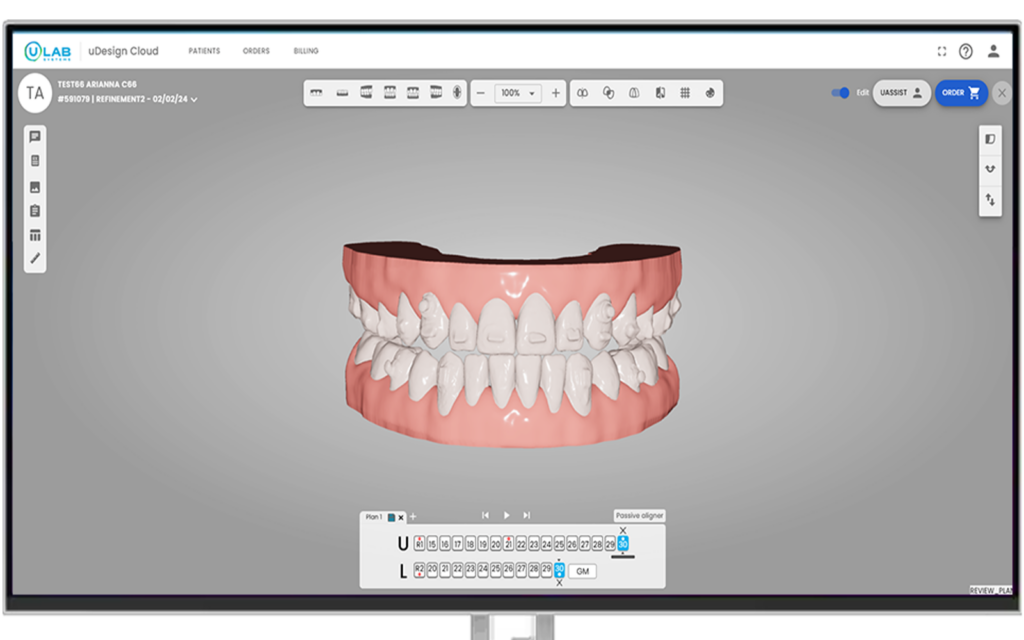

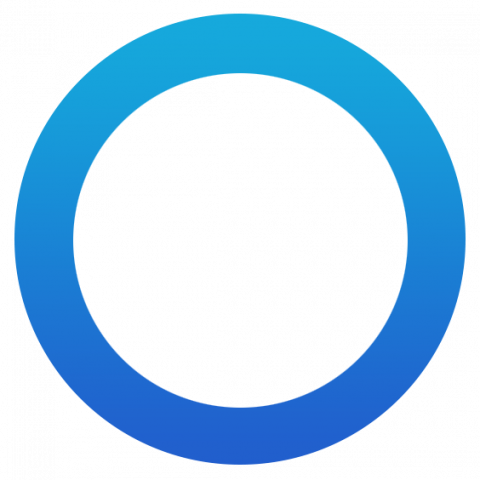
Seamless Integration
Alternate between Cloud and Desktop versions based on your practice needs.
- Preferred staging, treatment velocity, and attachments
- Combo & hybrid treatments
- Capture gingival data: straight or scalloped trimline
- Virtual bracket removal
- Option to order in sprints
Want to save time on your treatment plans?
Take advantage of the uAssist Concierge Service. Our dedicated team of licensed experts can create treatment plans for you.
Want the flexibility of printing in-office?
Export print-ready files to the latest 3D printers and trimmers
Have you heard? uDesign is equipped for Indirect Bonding.
Increase your production and capacity of bracket cases.
Quick Links
Contact Us
© 2025 uLab Systems, Inc. All Rights Reserved. uSmile, and Reva are trademarks and uLab, uLab Systems, uDesign, and uAssist are registered trademarks of uLab Systems, Inc.
